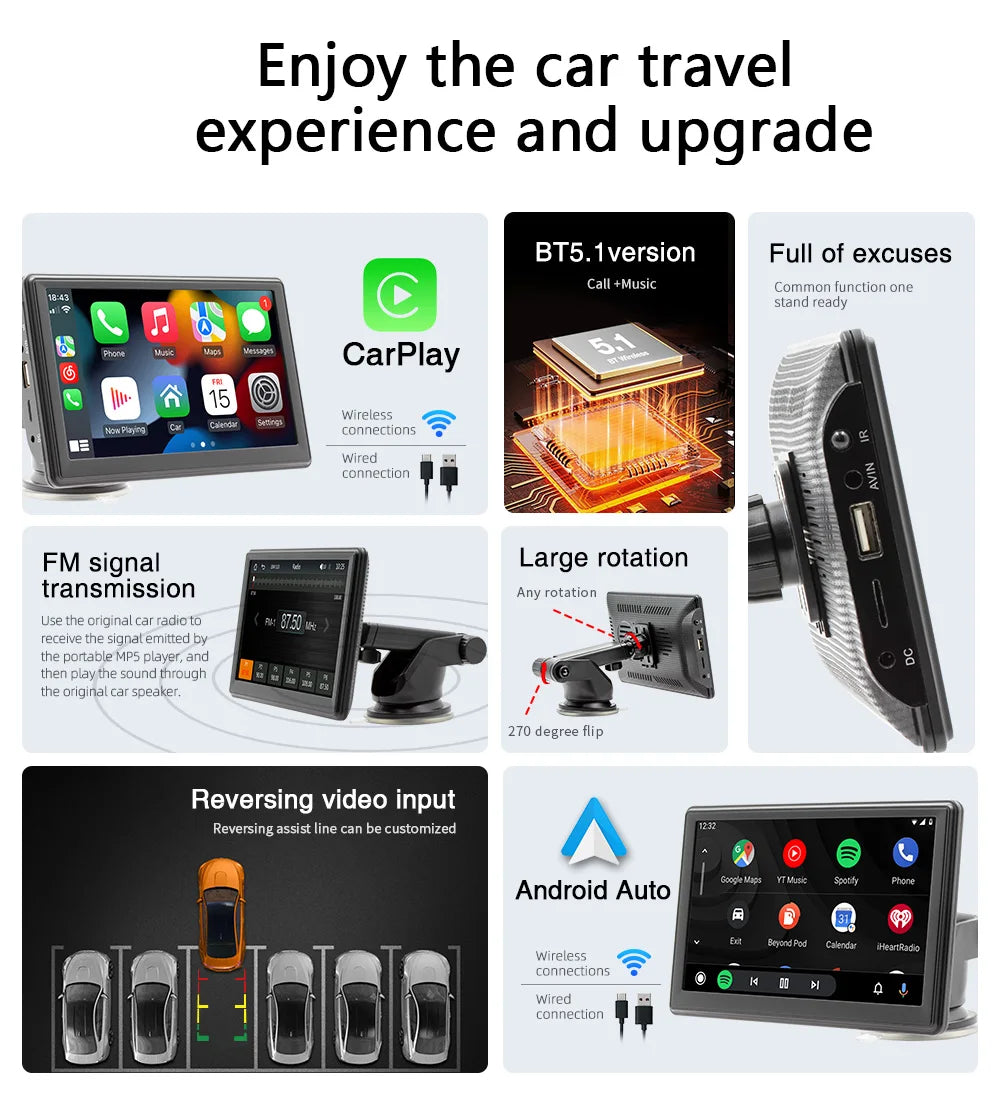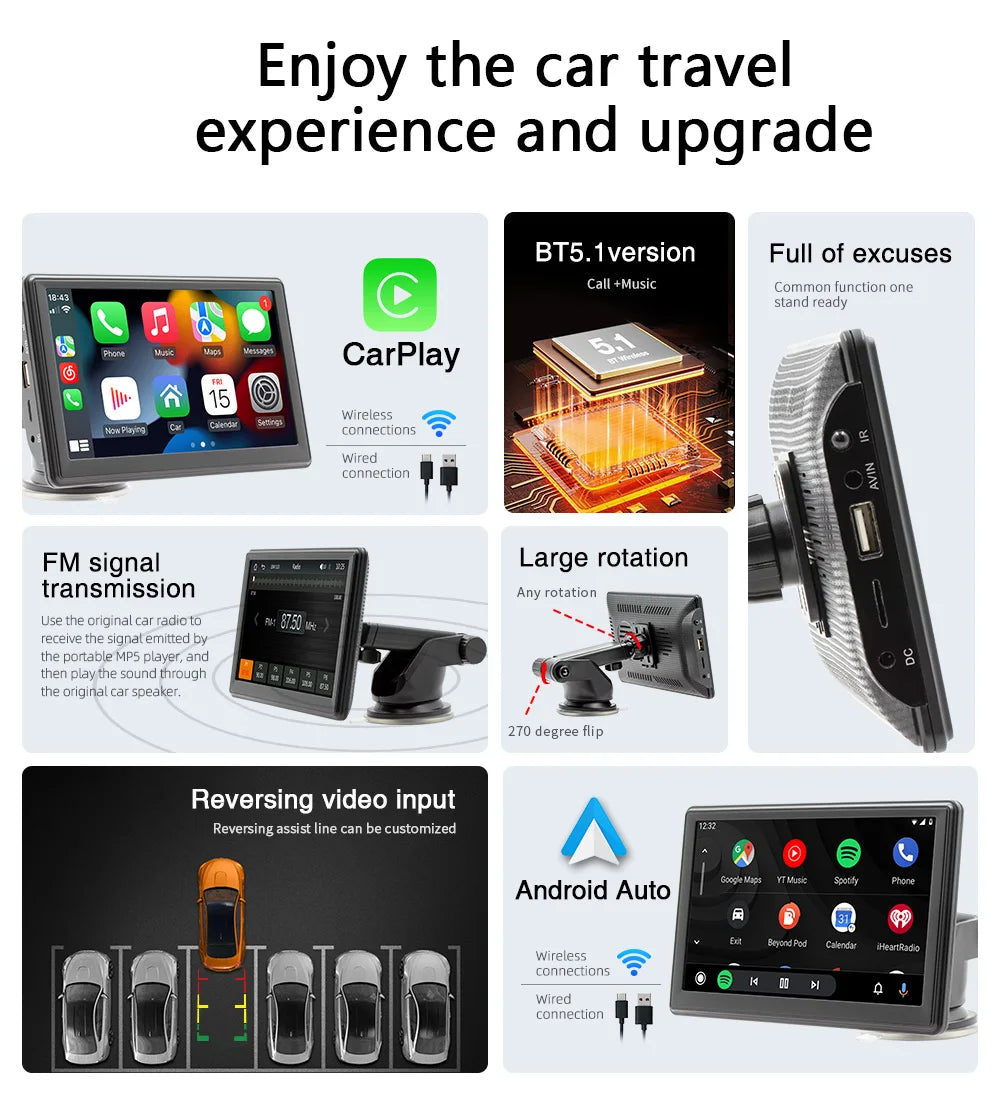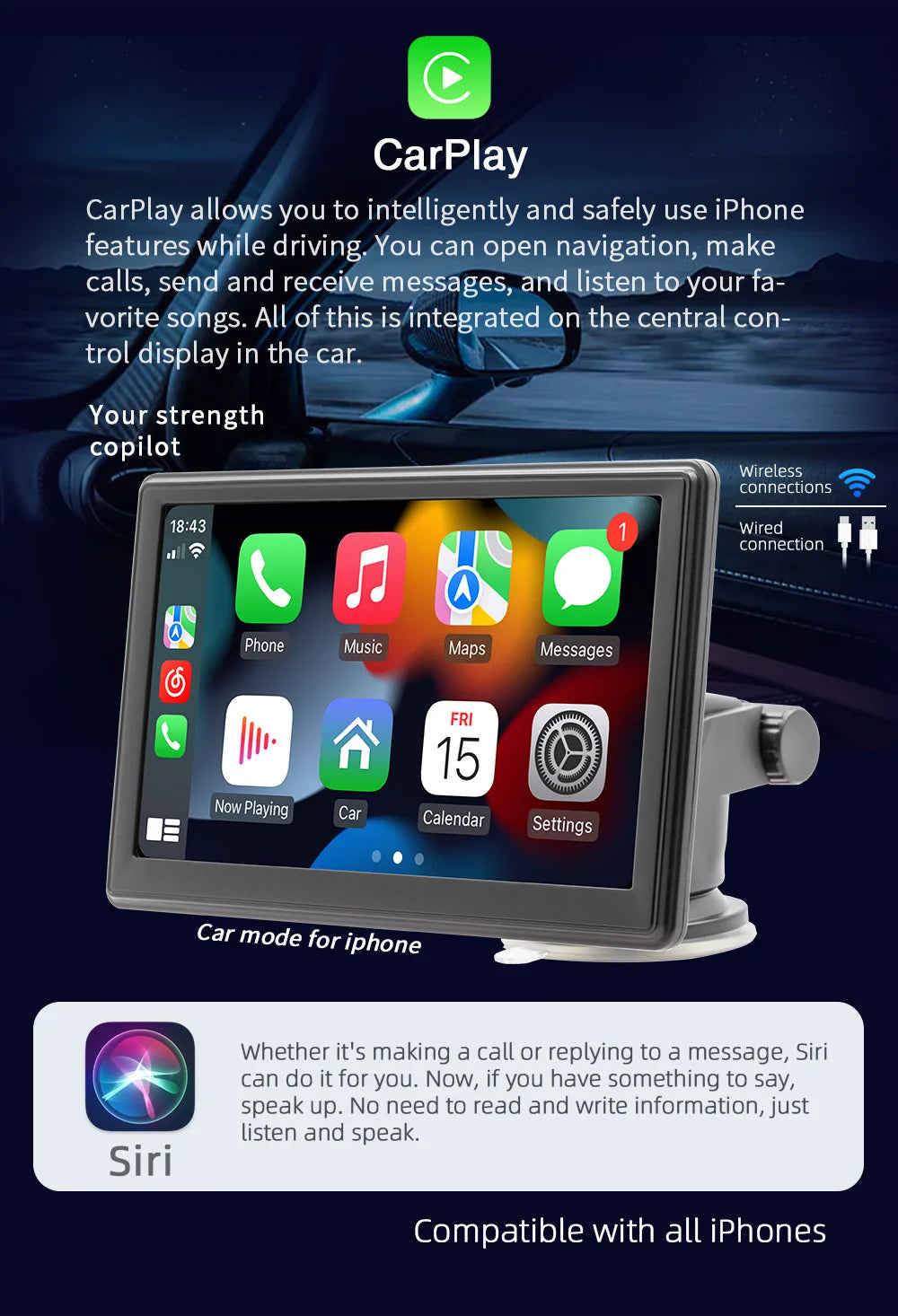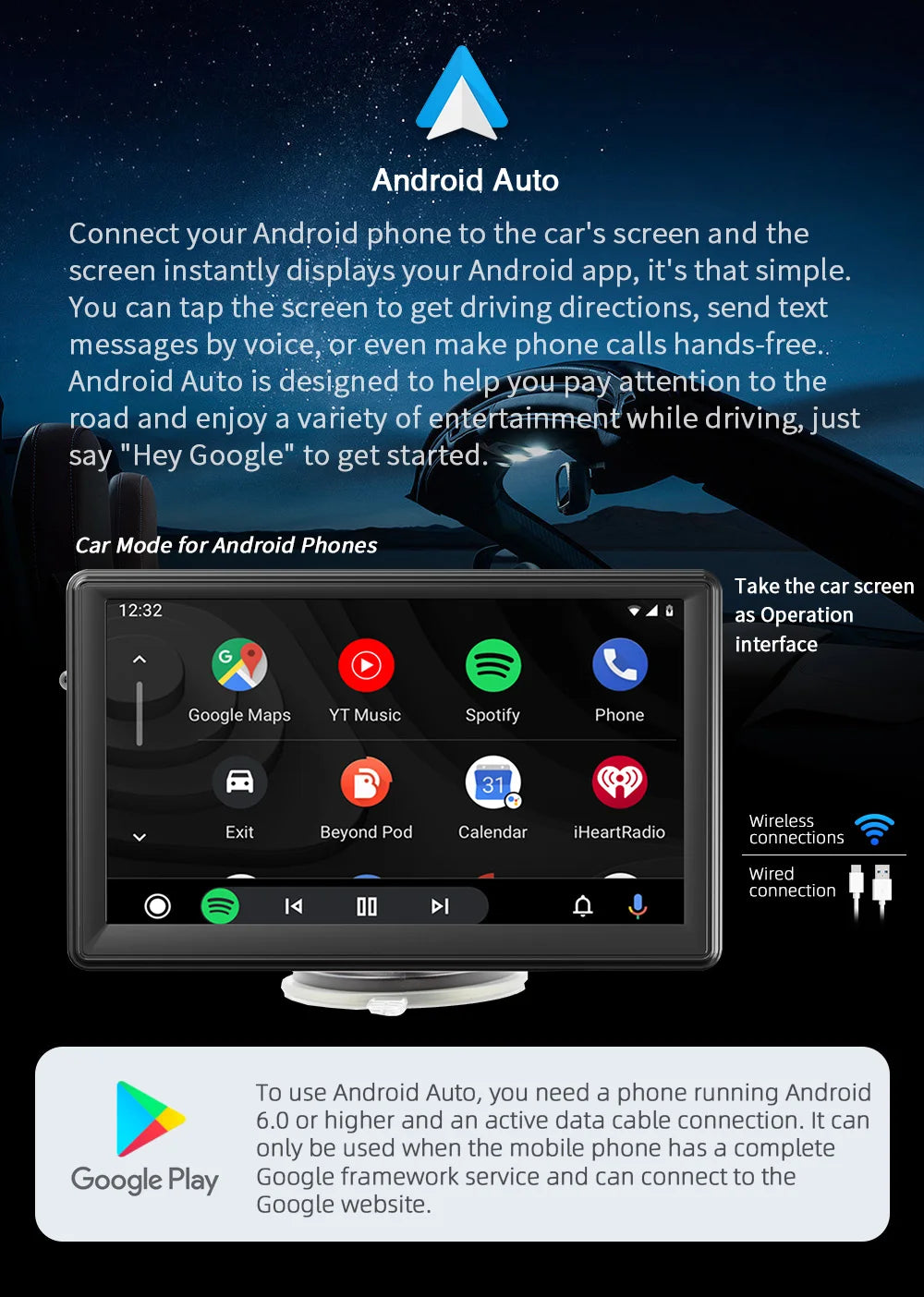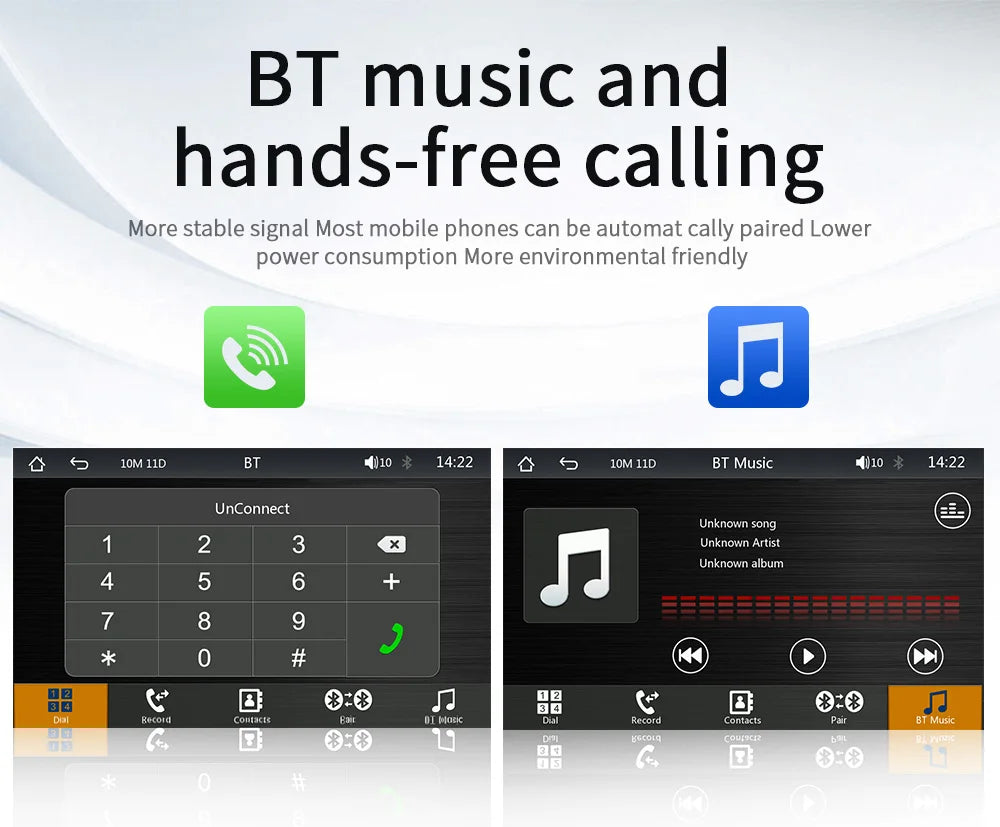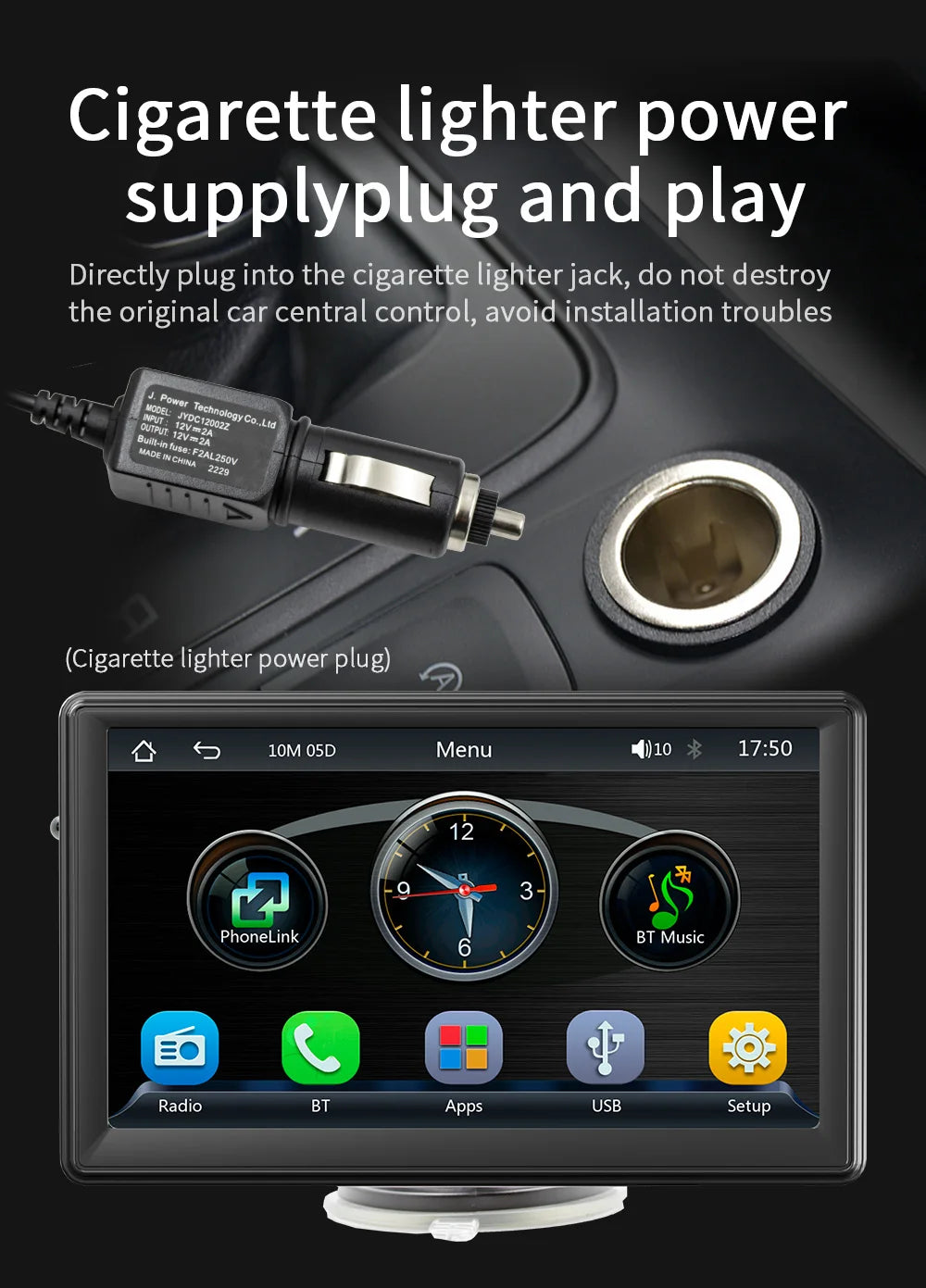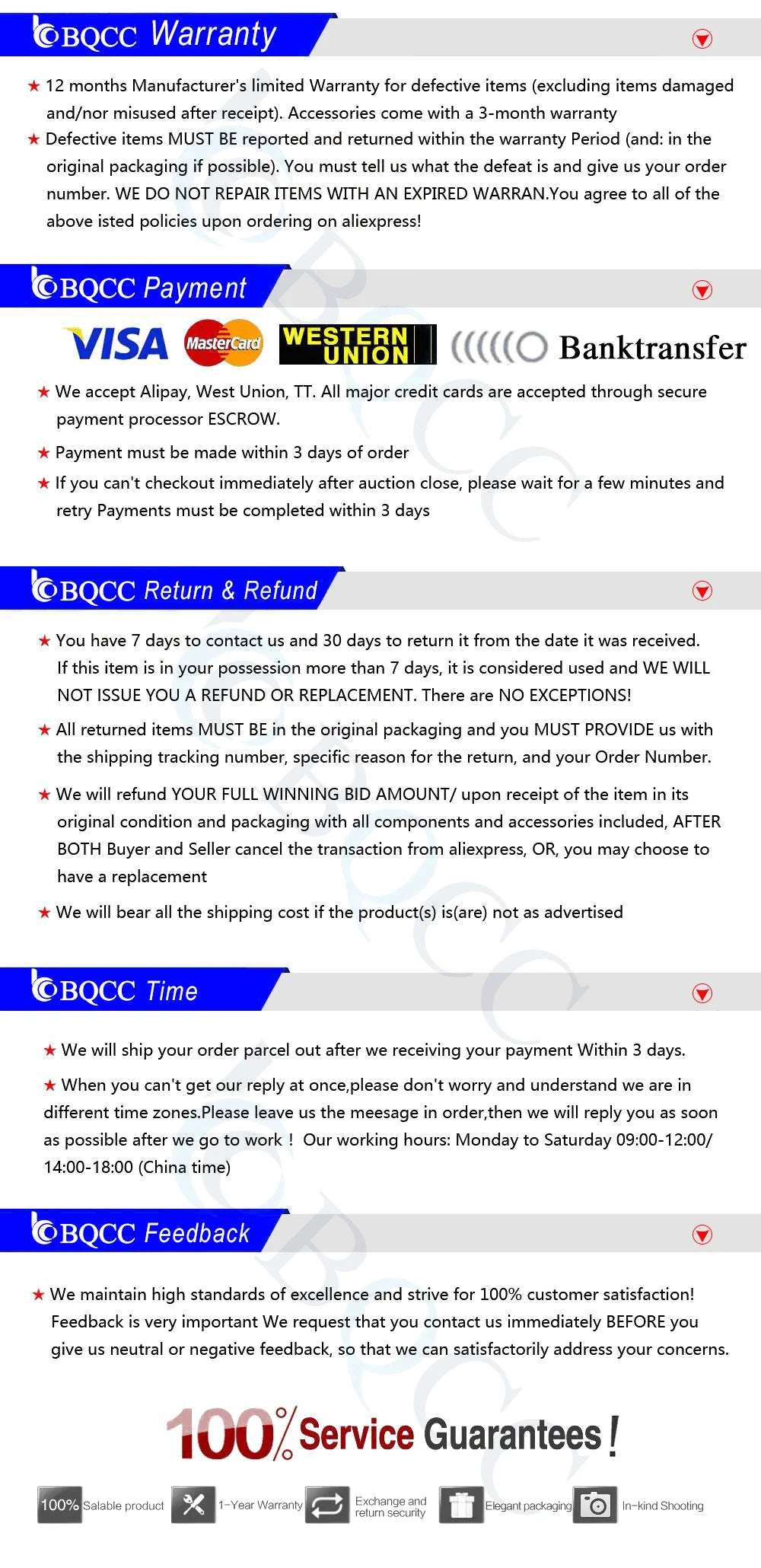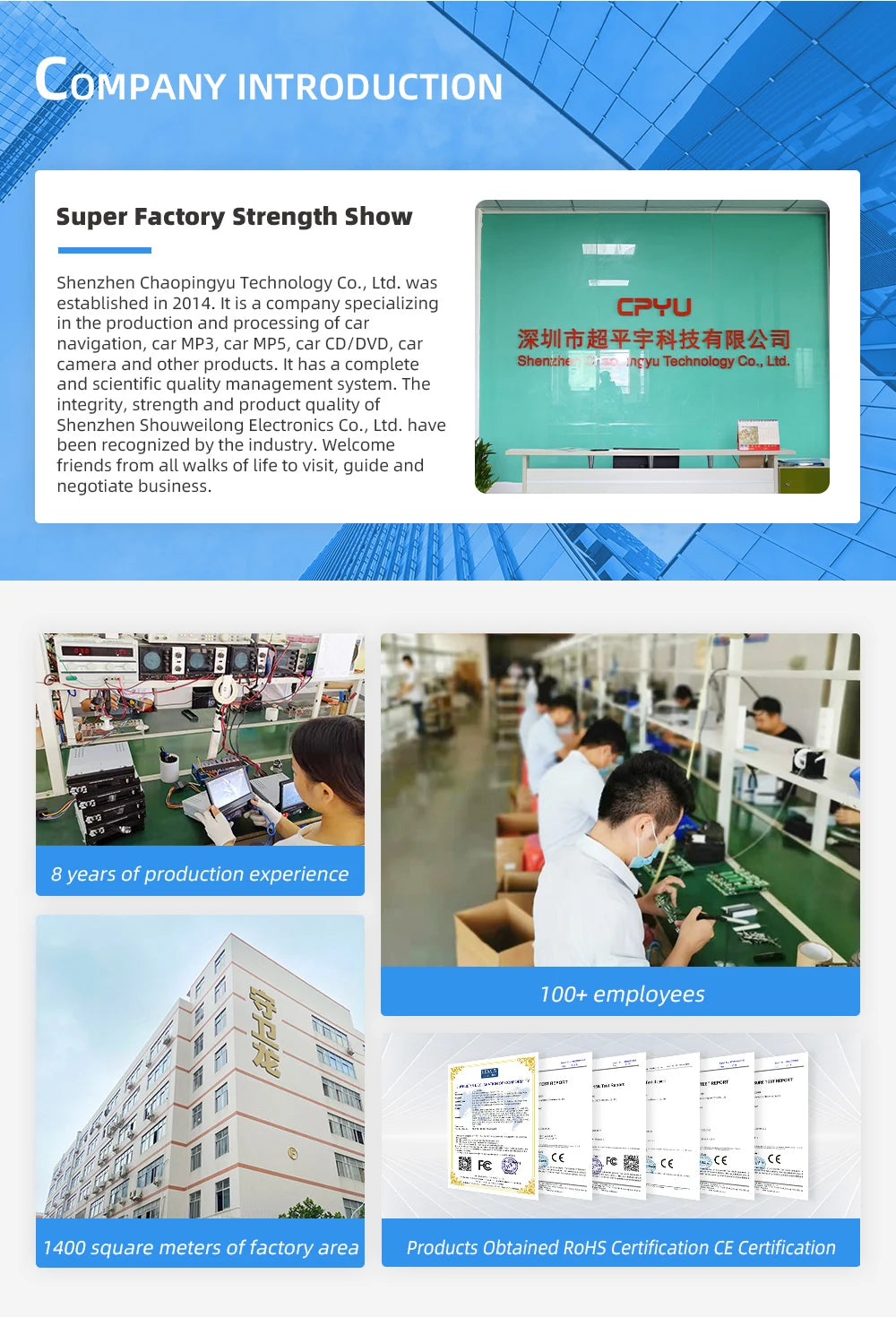Store Zones
BQCC 7" HD Universal Car MP5 Portable Car Player Wireless Carplay Android Auto Mirrorlink BT USB SD FM transmission car stereo
BQCC 7" HD Universal Car MP5 Portable Car Player Wireless Carplay Android Auto Mirrorlink BT USB SD FM transmission car stereo
Couldn't load pickup availability
SPECIFICATIONS
Audio format: MP3/AAC/APE/OGG/M4A/RA/WAV
Brand Name: BQCC
Certification: CE,FCC
Choice: yes
Display Size: 7"
Hign-concerned Chemical: None
Image formats: JPEG/PNG/BMP/GIF/TIFF
Item Type: Car Monitors
Item Weight: 600
Language parameters: English, Chinese, Spanish, Portuguese, Russian, German, French, Polish, Turkish, Arabic, Hebrew, Italian, Czech, Japanese, Korean
Material: ABS Metal
Model Name: B500W
Origin: Mainland China
Placement: In-Dash
Resolution: 1024*600
Video format: H263/H264/H265/DIVX/HD/AVI/FLV/MKV/MPEG/MP4/WMV9/VC/ASF/TS/QT
BQCC 7" HD Universal Car MP5 Portable Car Player Wireless Carplay Android Auto Mirrorlink BT USB SD FM transmission car stereo
Loving life, loving shopping.
100% brand new and high qualit


1. The 7-inch high-resolution screen has a good display effect, bright colors, and delicate picture texture.
2. The kit includes a vertical stand and suction cup stand, which can be adapted to more models. You can choose different installation methods according to your preference.
3. Built-in Carplay system: Use a USB data cable to connect, Connect with a mobile phone to access mobile phone contacts, notifications, map navigation, music, video, and other information, and also implement voice control.
4. Support wireless CarPlay function, can connect to the host through mobile phone Bluetooth and WiFi, and use iPhone CarPlay function. You can view navigation, listen to songs, etc. through CarPlay
5. Support the wireless Android AUTO function, you can connect to the host through the Bluetooth and WiFi of the mobile phone and use the AUTO function of the Android mobile phone.
6. FM transmitter function, through this function, you can transmit the music or other sound of the host to the original car audio system.
7. With the card reading function, insert the memory card into the host to watch the videos stored in the card.
8. Auto reverse Parking view:When the car is in Reverse Gear, this car DVD will automatically switch to the backup camera image view with the parking line.
9. USB function: Support USB(U disk)and USB charging, you can download music or movies, which are your favorite, and play them on this unit.
10. Intelligent voice: Intelligent voice can directly control the player to open and close the mobile phone, open and close navigation, make calls, and other functions through the voice, so as to better liberate your hands and realize safe driving;
11. Support DVR input function,easy to control DVR on the display screen.(DVR is optional, need to buy DVR seperately)


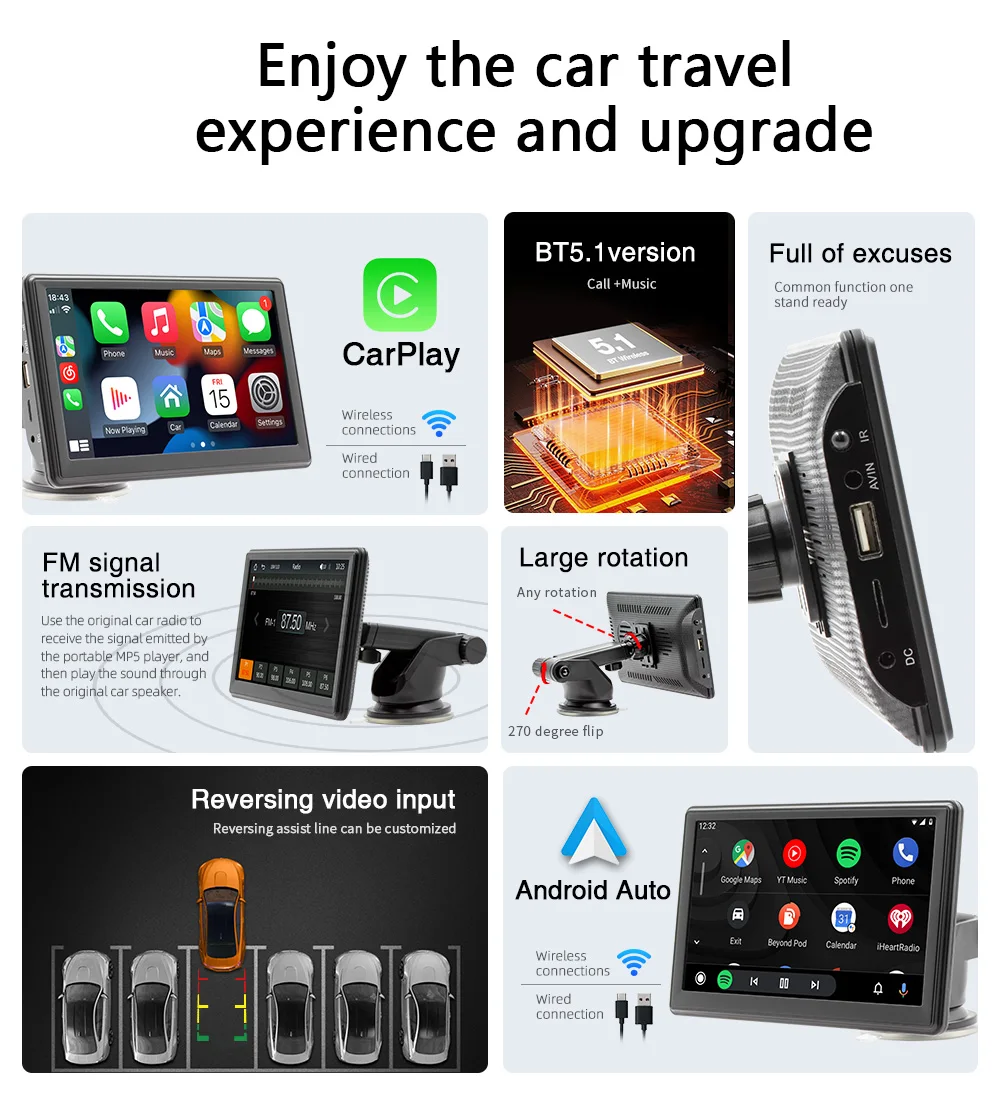
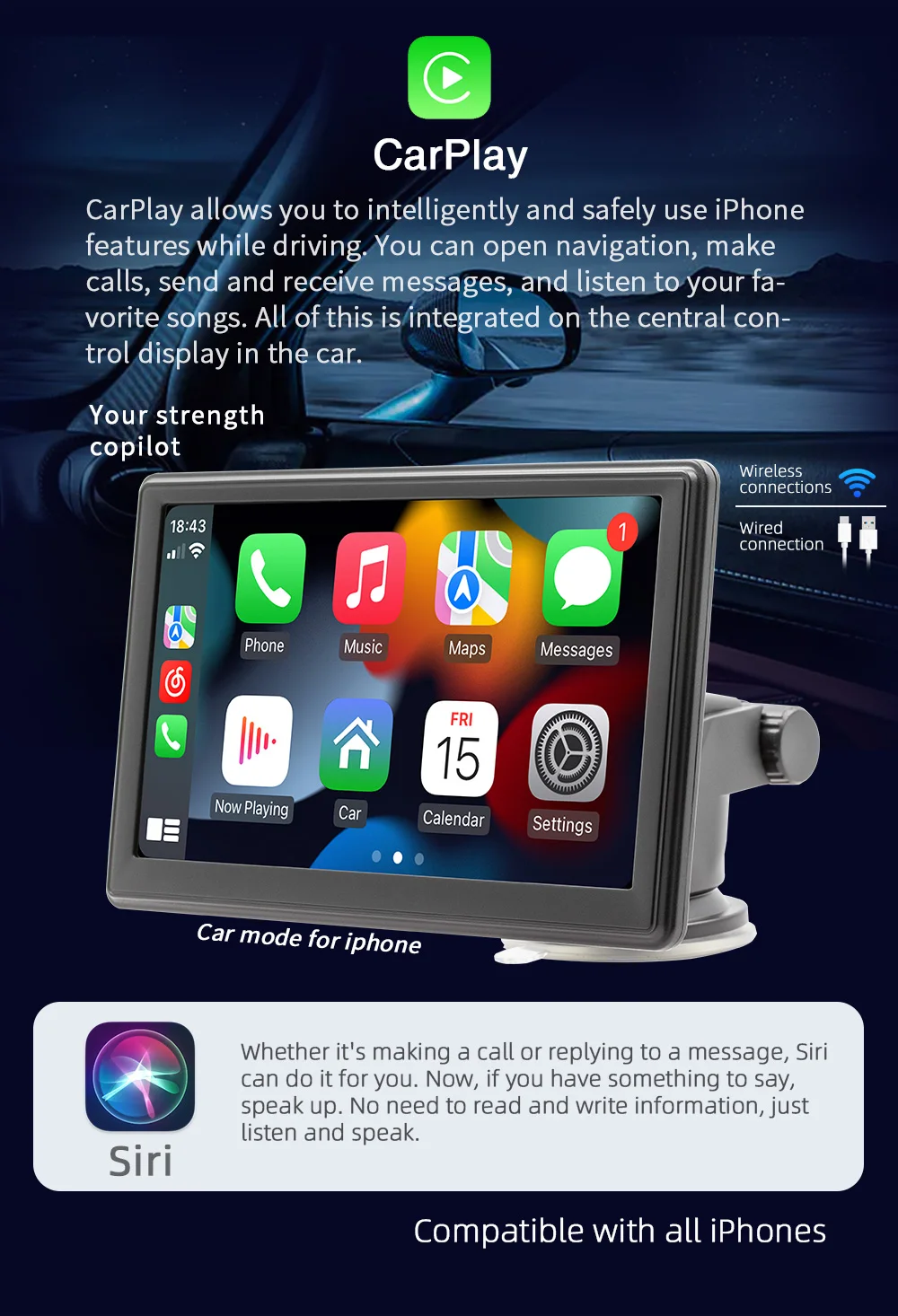



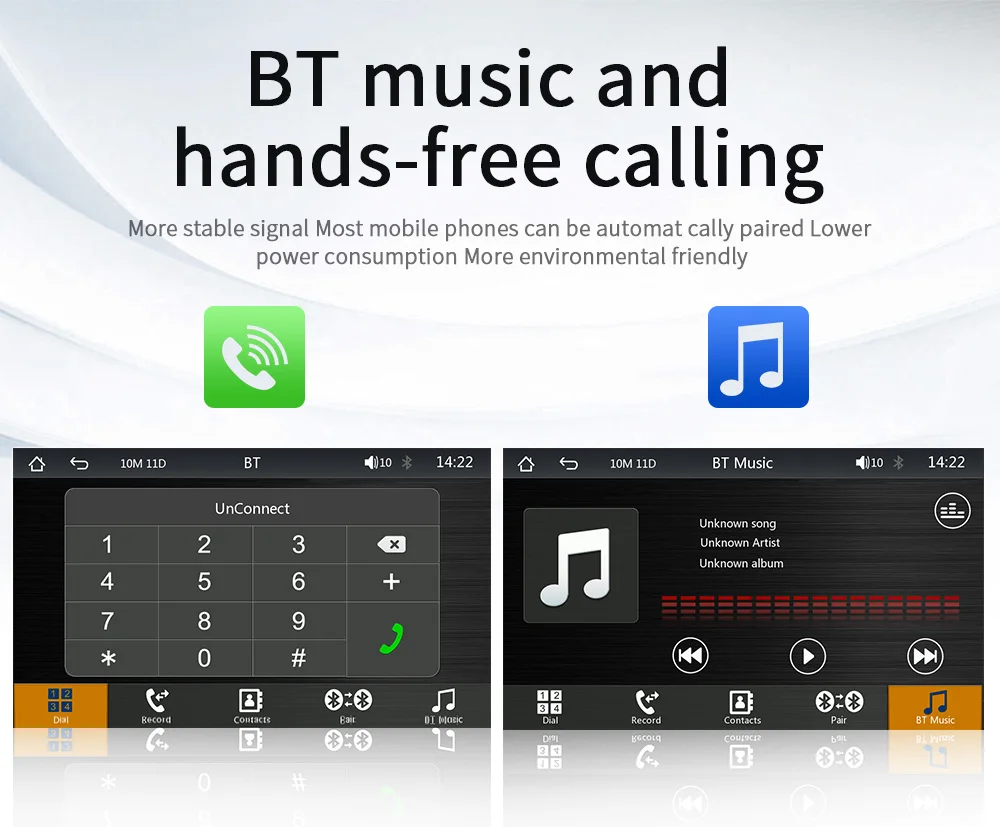



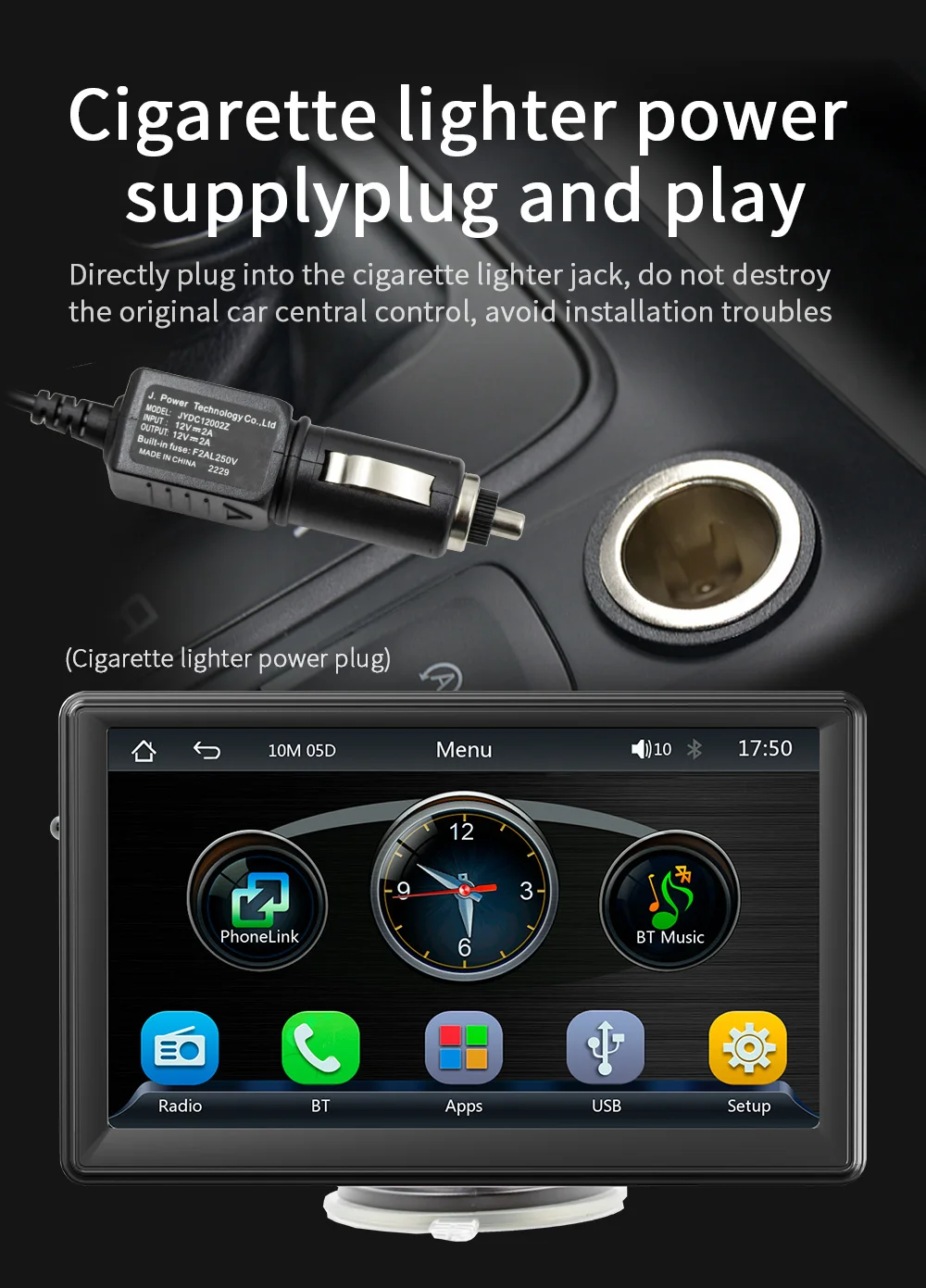




Basic parameters
Model : 500W
Type : Car MP5
System : Allwinner Melis system
Software solution : F133
Radio transmission frequency : 88.60/89.20/89.50/89.80/91.50/91.80/93/.00/93.60/93.90/94.50/95.10/95.70MHz
Radio transmission IC : AB5301B
Amplifier IC : CS8571E
Output power : Built-in 1W speaker
Working voltage : 12~30V
Working temperature : -10~60℃
Bluetooth version : 5.0 version (default name: CarPlay)
Wifi frequency : 2.4G/5G dual-band (automatically switch according to the frequency band of the hotspot connected to the mobile phone, used when connecting to Android AUTO and Apple CARPLAY)
Performance parameters
CPU : F133
Running memory : 1Gbit DRAM
Display resolution : 1024x600
Screen size : 7 inches HD
Dimension parameters
Installation size : 65x65MM
Case size : 178x98MM
Host depth : 17MM
Color box size : 203x113x170mm (cowhide box)
Box size : 595x430x355mm
Number of units in box : 20 units
Weight parameters
Weight per unit : 0.58KG
Net weight of box : 11.60KG
Gross weight of box : 12.50KG
Function parameters
Mobile phone interconnection : Support
Reversing image : Support
Video playback warning : Support
Built-in speaker : Support
USB interface : USB 2.0
TF card : Support
AUX port parameters
Reversing video input : Support
Format parameters
Audio format : MP3/AAC/APE/OGG/M4A/RA/WAV
Video format : H263/H264/H265/DIVX HD/AVI/FLV/MKV/MPEG/MP4/WMV9/VC/ASF/TS/QT
Image formats : JPEG/PNG/BMP/GIF/TIFF
Language parameters
English, Chinese, Spanish, Portuguese, Russian, German, French, Polish, Turkish, Arabic, Hebrew, Italian, Czech, Japanese, Korean
Other parameters
Factory setting password 113266

Complete machine list
1x1 Host
1x1 Manual
1x1 Cigarette lighter power cord
1x1 . Suction cup bracket
1x1 Reversing video cable
1x1 AUX audio adapter cable
(accessories, manuals, and packaging will be updated from time to time, subject to actual receipt of the goods)


FAQ:
Q1.Why the car radio can't turn on?
1>Please check the Voltage of the car radio: DC 12V
2>When you test this car radio, you can combine the red and yellow wires and connect them to the positive side of the power supply. The black line to the negative power supply.
3>Replace the same type of insurance to test the car radio.
Note: Please must use our power cables to connect our car radio, it is not possible to insert the original car plug directly into our machine.
Q2.Why the car radio will show time after we turn off this?
>That time clock is a function for the car radio, that can't be removed. In fact, a car radio had been turning off, saves time is more convenient for people to see,
>If you didn't need this, you need to unplug the power positively and negatively
Q3.Why hasn't sound in the car radio when playing music?
>1. When you are not using our original audio cable, please check if your audio cable is suitable for our camera.
>2. Please check if there is any collision between the lines.
>If the line is connected, there will be no sound when the speaker cable touches the speaker cable. There is also no sound when the power cord touches the speaker cable.
>If the problem is still here, please use a single speaker to connect a group of audio cables to test the car radio. The four-speaker cables are connected separately to see if there is any sound.
Q4.Why can't search FM?
>1. No radio antenna was inserted.
>2. Please check if the radio antenna is plugged in. Please insert more antennas several times to make it well contacted.
>3. The signal of your location is not good. Please go to a better place to test again.
>4. The radio antenna on the car is broken/has no effect; please replace the radio antenna and test it again.
Q5.Why can't connect the Bluetooth to the car radio?
>1. Open the phone settings interface, open the Bluetooth in the Bluetooth function, search for Bluetooth devices, and find the player's Bluetooth model to be paired; if you need a pairing code, enter 0000; if not, try 1234 or 123456.
>2. Please try to use another mobile phone to test this function. All methods are correct and still cannot use Bluetooth, Please unplug the plug on the back of the player and plug it in after 3 minutes.
Q6. How to update GPS Map?
>1. First of all, you need to download the map update APK from our website or anywhere else, or use a mobile phone to do WIFI hotspots to download and install directly. You can also use online navigation. Then you need to copy them to the GPS ROM and set the navigation path to the navigation program by setting.
Q7.Is it possible to listen to music or radio while using navigation ?!
>1. Yes, it is possible to listen to the radio or music while using the navigation system. Clayton devices are using a unique technology that makes listening to music happen when you are using the navigation system.
Q8.Do these units support steering wheel control ?!
>1.Yes of course. For each different car model, there is a different CAN-Bus ( Optional ) that comes with the unit to match the unit to the vehicle amplifier and steering wheel control.
Q9.Can we install the DVD Units ourselves?
>1. We will provide all the wires for the navigation, Power wire (Plug and play), RCA wires (with 7 ports), Reversing video input wire & wifi & Bluetooth antenna, GPS antenna, two USB wires
>2. It is preferred that the installation be done by a professional person. We are not responsible for the damages that might occur to the dashboard of the car while installing the device. So it is better that a professional person installs the unit on the cars.







Share